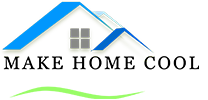Interested in buying a Cricut machine, but have no idea how to choose? In this post I’m sharing what each Cricut machine can cut and do so that you can choose the perfect cutting machine for you!
Thank you to Cricut for sponsoring this post. This post contains affiliate links for your convenience. Click HERE to read my full disclosure policy.
If you’ve read my unbiased review of Silhouette vs. Cricut you already know how I feel about Cricut cutting machines! But are you wondering “which Cricut machine is right for you? With so many different options it can feel a bit overwhelming. So I thought it might be helpful for me to give you a detailed review of the Cricut machines that I personally own and use: the Cricut Explore Air 2, the Cricut Maker and the Cricut Joy. I’m also sharing some details on the newest machines: the Maker 3 and the Explore 3.
Whether you just want to be able to make cards and labels or create larger projects out of felt and fabric, there is a Cricut machine perfect for you! And none of the Cricut machines are complicated or difficult to use. They are just different! So read on to learn which Cricut machine fits your needs.
The Cricut Explore Machines

I’m starting with the Cricut Explore Air 2 because in my opinion, it is the best choice for most people. It is the machine I reach for the most often because it’s so uncomplicated and works so well! You can typically find one for $199 (and even less if you find a good sale).
What can the Cricut Explore Air 2 cut?
That’s because most people who want a Cricut machine are primarily interested in cutting materials like vinyl, paper, infusible ink transfer sheets, stickers, iron-on, etc. You can cut all of those materials (and more) BEAUTIFULLY with the Explore Air 2. The Cricut Explore Air 2 can cut over 100 materials using its fine-point blade–click here to see the full list of materials the Cricut Explore Air 2 can cut. It’s extremely versatile and will cut everything that most people are interested in cutting. And it’s a lower price point than the Cricut Maker, so I think it’s the best value for most people.
With the Cricut Explore Air 2, you can only cut materials up to 2 feet long and you have to use a cutting mat to cut vinyl. *Note: The Cricut Explore 3 now has a greater cutting capacity of up to 13″ x 12′ when using Cricut Smart Materials. But you can still tackle very large vinyl projects using it!
Here’s a photo of the wall decals I made for my daughter Attley’s old room. I also used my Cricut Explore Air 2 to cut the word “colors” out of chipboard and then coated them with fabric and mod podge and am so happy with how they turned out. See what I mean? You can do a lot with an Explore Air 2!


Most recently, I used my Explore Air 2 to cut out vinyl circles to create a custom design in my daughter’s penny tile shower and on the DIY customizable headboard we made for our guest room.

What about the Cricut Explore 3?
If you can swing the higher price (the most common price I’ve seen it selling for is $299), then I do think you should strongly consider the Cricut Explore 3. While it’s really similar to the Explore Air 2 in its capabilities and the materials it can cut, there is one big difference. The Explore 3 can cut Smart Materials without a mat. That is a HUGE BENEFIT in my book! And it may be the reason I ultimately choose to upgrade my Explore Air 2 eventually. The ability to cut without a mat is so beneficial, especially for long cuts (which I have done plenty of). You can cut up to 12 feet of vinyl at a time! And you save some money by not having to replace cutting mats over time.
Bottom Line… Who should purchase a Cricut Explore Air 2?
If you don’t want to regularly cut fabric or thick materials like leather and wood, the Cricut Explore is perfect for you. Like I mentioned earlier, it is the machine I always use unless I need to cut something that only the Cricut Maker can cut (which is pretty rare for me). If you are choosing between the Explore Air 2 and the Explore 3, I would recommend the Explore 3 if you can fit it in your budget because the ability to cut without a mat using smart materials sounds sooooo nice. But if you want to most economical purchase, you won’t be disappointed in the Explore Air 2. It’s WONDERFUL.
The Cricut Maker Machines

What is the Cricut Maker?
In a word, the Cricut Maker is magic. It is NOT just a different version of the Explore machine. Not at all. The difference mostly comes down to the fact that the Cricut Maker uses the Adaptive Tool System to intelligently control the direction of the blade and the cut pressure to match your material. The blades used in other Cricut machines are stationary and cannot change direction. It is also more powerful with roughly 10 times the cutting power of the Explore Air 2. You can generally find an original Cricut Maker for around $219. The newest Cricut Maker 3, on the other hand, costs close to $400.
What’s the difference in the Cricut Maker and the Cricut Maker 3?
The Cricut Maker 3 can do everything that the Maker and Maker 2 can do, but it can also cut Smart Materials without a cutting mat.
What can you cut with a Cricut Maker?
The Cricut Maker can cut everything the Cricut Air Explore 2 can cut plus so much more–it cuts over 300 different materials.
The Cricut Maker cuts fabrics without backing material! Plus, it cuts sewing patterns in minutes. That’s right, if you love to sew, you will no longer have to cut out patterns or pin your patterns to your fabric to then cut it out all over again. The Maker can mark and cut pattern pieces. You can even upload your own sewing patterns. Quilters also love Cricut Maker for cutting out appliqué and quilt pieces.
It’s all made possible because of a blade called the Rotary Blade. The Rotary Blade brings precision fabric cutting to the cutting machine world. Use it to cut cotton, felt, fleece, denim, and more. With its gliding, rolling action, it cuts virtually any fabric quickly and accurately – without backing material. I used it to cut felt to make this DIY ombre lampshade for my daughter’s room in our old house and was absolutely amazed by the quality of the cuts!


The Cricut Maker‘s rotary blade also makes it possible to cut super thin materials, like crepe paper, without tearing it. If you love to make paper flowers, then the Cricut Maker is going to be your new best friend. I used it to make these paper succulents. I really didn’t believe it would cut crepe paper without shredding it until I saw it for myself!


And with the extra-deep Knife Blade, the Cricut Maker can cut materials up to 2.4 mm (3/32”) thick. You can put your X-ACTO® knife away! With the knife blade, you can use your Cricut Maker to cut thicker materials like Basswood, Balsa wood, mat board, and heavy leather. I’ve used the knife blade to make leather Christmas ornaments and to cut mat board to make custom 3D art.
But can’t the Cricut Explore cut thick materials with a deep-cut blade?
Yes, but it’s not at all the same as what the Cricut Maker can do. The deep-cut blade that is used with the Cricut Explore is totally different in that the tip of the blade itself is stationary. The Cricut Maker uses the Adaptive Tool System to intelligently control the direction of the blade and the cut pressure to match your material. This is possible because of the gears at the top of the rotary blade and deep knife blade. And when you set the material you are working in Cricut Design Space, the software automatically tells the Cricut Maker whether multiple passes are needed to make the cut, and it tweaks the pressure as needed with each pass.
Bottom Line… Who should purchase a Cricut Maker?
The types of projects you can make with a Cricut Maker are endless. It has capabilities far beyond vinyl, iron-on and paper. The most notable, as mentioned above, are fabric, delicate paper like crepe paper and thicker materials like leather and some woods. But unless you really have a desire to cut those additional materials, I think you will be happier with the price and ease of a Cricut Explore machine. On the other hand, if you are a quilter, love to sew and/or regularly want to create things using thick materials, then the Maker would be a smart investment for you!
The Cricut Joy

The Cricut Joy is the newest cutting machine. I just recently purchased one for myself and am excited to tell you about it!
How is the Cricut Joy different from the Explore and Maker?
The Cricut Joy is by far the smallest and least expensive Cricut cutting machine. It is only 5″ x 8″ when it is closed and only weighs about 4 pounds. This is a huge benefit if you don’t have a large area to create projects and it’s easy to tote it around! The biggest difference is that the Cricut Joy is made to complete smaller projects. You can cut up to 20 feet of length on the Joy, but you are limited in overall project sizes because of the narrow width. The base price of a Cricut Joy is around $159.
What can the Cricut Joy cut?
The Cricut Joy can do a lot despite its small size! You can make labels, greeting cards, wall decals, stickers, vinyl projects and so much more. It can cut Smart Materials without a cutting mat. It can really cut the most common materials that the Cricut Explore machines can cut (vinyl, iron-on, paper, etc.). But the Cricut Joy does not offer a deep-cut blade so you cannot cut any thicker materials. You also cannot cut fabric with a Cricut Joy. For a frame of reference, the Cricut Joy only cuts 50+ materials but the Explore Air cuts 100+ different materials and the Maker cuts 300+.

Can I use my blades and tools from other Cricut machines with the Cricut Joy?
No. Many of the accessories, tools, and materials for the Maker and Explore Air 2 are interchangeable, but they cannot be used with the Cricut Joy. The Cricut Joy does come with a cutting blade, but any other machine tools (like a foil transfer kit) have to be purchased separately and cannot be used with other machines.
Do I need a Cricut Joy if I have a Cricut Explore or a Cricut Maker?
You don’t need to purchase this machine if you already have a Maker or an Explore Air. There is nothing the Cricut Joy can cut that the other machines cannot.
That said, I have a Cricut Maker and a Cricut Explore and ultimately bought a Cricut Joy (with my own money, by the way).
It’s partly because sharing DIY projects is one of the ways I make a living, so I wanted to be able to try the machine for myself so I could share my thoughts with you about it!
But it’s also because I knew how handy it would be for QUICKLY creating things like labels, stickers and cards. If I’m just making labels or a card, I don’t always want to take the time to set up either of my other machines, get out the cutting mats, etc. And if I’m making labels, it’s usually for something located downstairs. The only space I really have to spread out and use my Explore or Maker machines is upstairs in my office. The Joy can be used absolutely anywhere.
The other huge benefit to me personally is that there really is no learning curve for the Cricut Joy. The Cricut Joy app experience guides you along as you create something fun or functional in 15 minutes or less. That means this is the perfect machine for my 11-year-old twin girls to use without me having to be involved. This machine allows them to be self-sufficient and creative on their own!
Bottom line… Who should buy a Cricut Joy?
If you do not currently have a cutting machine and are mostly interested in making labels or small vinyl, iron-on and paper projects, I think the Cricut Joy is the perfect machine for you! A lot of people feel overwhelmed when learning to use a Cricut Maker or Cricut Explore because there are soooooooo many options for using them. The Cricut Joy just feels more effortless. So if you’ve never had a cutting machine before and want one for small, simple projects, it’s the perfect entry-level machine. It’s great for a tween/teen or anyone who doesn’t want to do large projects. I also think it would be an INCREDIBLE tool for teachers to have in a classroom!
But if you are someone who thinks you at least want to have the option to make bigger projects and cut a larger variety of materials, I would recommend the Cricut Explore Air 2 or Cricut Explore 3 instead. After all, the price of the Cricut Explore Air 2 and the Cricut Joy is nearly the same!
If you already own a Cricut Explore or Maker, you can absolutely skip the Cricut Joy and save yourself some money. But if you want a quick-go-to machine and can afford another machine, it’s a nice addition (at least it has been for me).
I hope that this post has helped you decide which Cricut machine is right for you! If you have any questions, feel free to reach out to me via social media!
Other posts you may enjoy:
Wondering how I approach transforming rooms and spaces in our home? Check out Designer in a Binder®.

And if you want exclusive content and behind-the-scenes sneak peeks, be sure to subscribe before you head out!