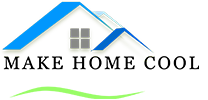We’ve been working hard behind the scenes and it’s finally here: our improved 2021 Garden Planner! This amazing tool will help you create stunning garden plans, taking the guesswork out of gardening. It figures out how much space plants require, how to group them, exactly when to sow seeds for your location—plus, get a printable planting schedule. This is powerful stuff!
Let’s Start With Some Questions …
- When exactly should you start your seeds?
- What is the time frame for planting indoors and outdoors in your location?
- Which vegetables and flowers will grow well where you live?
- When will you finally reap the harvest and benefit from all your hard work?
Once the season gets into full swing, it can be dizzying to keep track of all the dates that you must know to make your gardening efforts successful. A good garden planner can tell you all that—and more. It will give you planting and growing tips, and even allow you to schedule multiple harvests per year. This far surpasses the traditional planning method of pencil and graph paper.
Who will get the most out of the Garden Planner? Any gardener looking for an overall enjoyable planning experience! Are you an experienced green thumb? Or are you a newbie who took up gardening as a new hobby in 2020 (avoid that sophomore slump!). Whether it’s your first or 40th garden, the 2021 Garden Planner will help you create, plant, grow, and harvest the garden that you’ve always wanted.
You can use the Garden Planner for FREE for a week! Here is a link to a free trial.
You’ll have plenty of time to create your garden plan and print it. Even if you don’t purchase the plan, take the time to sign up for our very informative monthly emails.

#1 Garden Planner on Earth Is Now Even Better!
For 2021, we’re very excited to announce our completely redesigned Garden Planner! Behind the scenes, it’s very sophisticated software that’s two years in development, but all you will see is a faster, easier, and more enjoyable experience on the computer. (For those of you who are not new, we’re happy to announce that the new Garden Planner does not use Flash Player!)
Here are some of the amazing features and benefits:
Smart, Flexible Design
Have fun creating a garden as unique as you are with the Garden Planner’s flexible design options:
- Use it to easily adapt to your individual gardening style, whether you prefer traditional row planting, containers, raised beds, square-foot gardening, or some combination of these.
- Draw out garden beds, add or remove plants, and easily move plants around to create the perfect layout—it’s much more versatile and exact than pencil and paper! No erasing and erasing. Beds can be resized and moved as required until you’ve perfected your plan. It’s like being able to move furniture with a finger.
- Choose plantings from our database of over 250 vegetables, herbs, fruit, and flowers.
Also, never waste seed again: The 2021 Garden Planner perfectly calculates how many plants will fit into your space! No math or graphing by you is necessary—it’s all done automatically! You can easily stretch out the garden bed—extending the row or expanding it out into a block. And the number of plants will expand based on the correct spacing for that crop! It’s already built into the tool. As you expand, the software automatically calculates how many plants can be grown within that area, helping you to avoid overcrowding your plants and to achieve the highest yields.
Once you’re done with your plan, you can print out a complete shopping list of plants and materials so that you can get started.

Expert, Tailored Advice
The Garden Planner intelligently tailors your design to your specific climate, landscape, and experience. Using data from over 5,000 weather stations and the best expert advice (as you would expect from The Old Farmer’s Almanac!), the Garden Planner allows you to…
- Quickly find the best plants based on sunlight, soil, crop rotation, planting dates, and other specified criteria. You can even select “easy” vegetables if you’re a beginner!
- Print personalized planting charts showing how much of each plant you will require for your garden, as well as when to sow, plant, and harvest.
- Receive twice-monthly email reminders of what to sow and plant based on your personalized plan.
- Access hundreds of in-depth articles and informative videos.

An Experience Like No Other
Only with the 2021 Garden Planner can you easily build a design, fill it with plants that work for you, and have the vital information that you need for success. All of this is packaged in an interface that’s a joy to use!
In addition, the Garden Planner is truly a gardener’s best friend, with year-round tools like…
- A Garden Journal, where you can track your garden’s progress with notes and photos.
- Pest and disease information so that you can stay one step ahead of any problem and keep plants healthy and productive.
- A library of existing garden plans from gardeners in your area or gardens of a similar size, which you can browse to see what works well in your area.
Ready to check out the online Garden Planner? Go here and click “Try it for Free” or “Subscribe.”
Video: Wow! See how our new Garden Planner will transform your garden!
In this short video, we’ll show you how our new Garden Planner can help you unleash your garden’s full potential!
Let’s Get Started!
To accompany the video above, here is text detailing how to get started using the Garden Planner. Growing a successful vegetable garden is made a lot easier with the right tools, and our cutting-edge Garden Planner is an essential addition to your garden toolkit. Avoid wasted time and effort and start planning for truly abundant harvests by producing beautiful garden plans!
Set Your Location
When creating an account, first set the location of your garden. Over 5,000 weather stations are used to calculate average frost dates specific to your area. After setting your first and last frost dates, the Garden Planner can then recommend planting dates and estimate harvest times local to you!
Gardeners growing in a microclimate can manually adjust these dates for even better accuracy, while those in hot climates can split the growing season in two in order to avoid raising cool-season crops in the heat of summer.

Set your first plan’s name, year and dimensions, and you’re ready to get planning!
Create a New Plan
Click on the Create New Plan button to get started. Choose a name for your new plan, select the year, then enter the plan’s dimensions. If you have a very large garden, you may want to create a separate plan for each area.
Start with the basic structural elements of your garden, positioning the paths, beds, and containers that will form its bare bones. Objects are easy to resize, move about and orient, so you can get everything just so. Include any compost bins, water barrels, sheds, or fences.

The Plant List shows your plants’ spacing requirements and recommended planting and harvesting dates.
Select Your Plants
Now for the plants, of which there are hundreds of vegetables, fruits, herbs, and flowers in the Planner to choose from. One of the Garden Planner’s powerful advantages is that it calculates the optimum number plants that may be grown in a specific area, eliminating wasted space. This automatically adjusts as you draw out a row or block, and the colored area behind the plants shows how much room they need to grow without being overcrowded.
The accompanying Plant List synchronizes in real time to show exactly how many plants you’ll need for each crop. You can also check their recommended spacings and refer to a month-by-month calendar of recommended planting times specific to your garden’s location—both indoors and out—and likely harvest dates.
Select the next tab along, for the Parts List, to view all of the equipment you’ll need to bring your plan to life. This comes in especially handy when starting a new garden or including elements with lots of components parts, such as irrigation.
The Most Features and Best Value
The Almanac Garden Planner has the most features of any garden planner out there, so you can really learn and grow with your garden. Learn more about some of the enhanced features below.
Extend Your Growing Season
Want to lengthen the number of weeks that you can grow your food or flowers? Adding crop protection such as a cold frame or greenhouse is a great way to extend the growing season. The Garden Planner knows this, too! For instance, drop a cold frame over a plant on your plan and the Plant List will automatically extend the sowing, planting, and harvesting dates for that plant as appropriate.

Adding season extenders over your crops will automatically adjust the growing dates!
Square Foot Gardening
Followers of Square Foot Gardening are taken care of by the Garden Planner. Just toggle on to SFG Mode and the app works out exactly how many plants can be grown in each square foot. You can easily switch out of SFG mode whenever you need to in order to select and place standard-spaced plants such as fruit bushes. You can have both SFG and traditional blocks or rows of the same crop on the same plan.

Set in-ground dates for your crops then view your plan month-by-month to see where and when you have space to grow more.
Succession Planting to Maximize Harvests
Don’t settle for just one round of crops a year—hunger for more by planning succession, or follow-on, crops. To do this, double-click plants on your plan and set the In-Ground Dates. Once that has been done, you can view your plan in any given month and see precisely where and when gaps appear.
You can then pop in crops suited to planting in these months, or expand the filter options and select the Suitable for Fall Planting option for a range of late-season crops. You can also filter plants to show just those that are easy to grow, frost tolerant, or that display some tolerance to shady conditions.

Select a plant then hit the Show Companions button to view great growing partners.
Choose Companion Plants
The game-changing Companion Planting feature will help you find perfect matches for your plants. Simply select a crop on your plan, then hit the Show Companions button. The plant selector now shows the very best companion plants to grow alongside it. Get back to the full list by clicking the button again.
Effortless Crop Rotation
At the end of the season, you’ll want to create a succession planting plan for next season. Click on the New Plan button in your plan’s toolbar or in the Garden Planner’s main menu. Toggle on the Create Follow-on Plan option then select the plan you’d like to work on. Choose which elements you’d like to copy over, then click Create Plan.

The Garden Planner will let you know where not to grow crops in subsequent years.
The Garden Planner will not just automatically create your succession plan, it also keeps a record of which crops grew where. Select a plant and you’ll see that areas occupied by the same crop family in the previous season show up red, so you can avoid growing there and thwart any lurking soil-borne pests and diseases. The Garden Planner shows crop rotation warnings for up to 5 years of past plans. How cool is that?
The Garden Planner is an incredible tool, but don’t take our word for it. Try it out and play around on your computer to discover how the Garden Planner can transform your growing!
You can use the Garden Planner and all its features for FREE for a week! Here is a link to a free trial for those of you who have not used it yet.